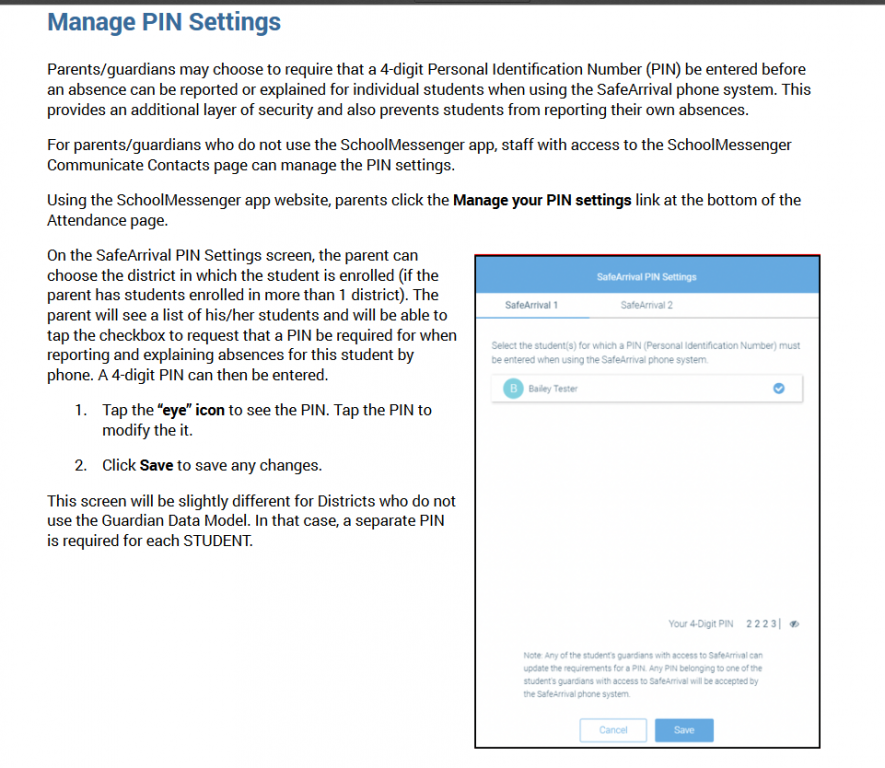SafeArrival makes it easy for families to report upcoming student absences, rather than sending notes or contacting the school. This helps our schools respond quickly and thoroughly to all unexplained absences. We want all students safe and accounted for each day. If you have questions, please speak with your school office or principal.
Three ways to report an absence:
| Web and Mobile | SchoolMessenger App | Phone |
|
|
|
Keep in mind:
- Absences can be reported in advance 24 hours/day, 7 days a week, for any school day in the school term, up to the cut-off time on the day of the absence. If you try to explain an absence using SafeArrival, but are then told that it is past the cut-off time, please contact the school directly.
- Whenever an absence is reported or updated, you will receive a confirmation notice by email and/or text message (assuming you have provided your contact information to the school).
Notifications for unexplained absences:
We use SchoolMessenger’s automated notification system to contact families whose elementary school child is absent without it being reported in advance.
(There will not be a follow-up phone call for secondary students and their notification will occur, as it does now, in the evening of a day that had an absence.)
The system tries to reach families – using the method they prefer – multiple times until they confirm/explain the elementary student’s absence. You can choose how you want to receive these notifications by using the SchoolMessenger app; methods can include push notifications to the app, email, SMS text messages, or phone calls.
To avoid these notifications, please report your child’s absence in advance.
If an elementary student’s absence is not explained within approximately 20 minutes of the time that the school starts the notification process, school staff will follow up to make sure that your child is safe.
Learn more
Please see the translated parent letter about SafeArrival.
- 3a-SafeArrival Parent Letter-Board wide_ALBANIAN
- 3a-SafeArrival Parent Letter-Board wide_ARABIC
- 3a-SafeArrival Parent Letter-Board wide_BENGALI
- 3a-SafeArrival Parent Letter-Board wide_BOSNIAN
- 3a-SafeArrival Parent Letter-Board wide_CHINESE SIMPLIFIED
- 3a-SafeArrival Parent Letter-Board wide_CHINESE TRADITIONAL
- 3a-SafeArrival Parent Letter-Board wide_DARI
- 3a-SafeArrival Parent Letter-Board wide_FARSI
- 3a-SafeArrival Parent Letter-Board wide_FRENCH
- 3a-SafeArrival Parent Letter-Board wide_GUJARATI
- 3a-SafeArrival Parent Letter-Board wide_HINDI
- 3a-SafeArrival Parent Letter-Board wide_KHMER
- 3a-SafeArrival Parent Letter-Board wide_KOREAN
- 3a-SafeArrival Parent Letter-Board wide_KURDISH
- 3a-SafeArrival Parent Letter-Board wide_PUNJABI
- 3a-SafeArrival Parent Letter-Board wide_POLISH
- 3a-SafeArrival Parent Letter-Board wide_RUSSIAN
- 3a-SafeArrival Parent Letter-Board wide_SERBIAN
- 3a-SafeArrival Parent Letter-Board wide_SOMALI
- 3a-SafeArrival Parent Letter-Board wide_SPANISH
- 3a-SafeArrival Parent Letter-Board wide_TURKISH
- 3a-SafeArrival Parent Letter-Board wide_URDU
- 3a-SafeArrival Parent Letter-Board wide_VIETNAMESE
Do I need a SchoolMessenger app account?
No, an account is not required to use SafeArrival, the new student absence management system at HWDSB. Families can use the toll-free phone number 1-844-506-4350 to report absences. Using this method does not require that you share an email address with your child’s school.
However, creating an account will allow you to choose how you would like to receive absence notifications. Please note that creating an account will allow you access to additional features, including reviewing absences, contact information, communication preferences and more.
Please see related SchoolMessenger app documentation above for setting up your account, resetting your password, reviewing contact information, and specifying communication preferences. Once you have set up your account, choose ATTENDANCE from the menu.
If you cannot set up your account, you do not see the ATTENDANCE option, or you do not see your child(ren) listed in your account, please contact the school directly to check that your correct email address is associated with your child(ren).
Why does SafeArrival have information about my children?
SafeArrival is one component of a suite of products from West, the company that HWDSB also uses for its School Messenger automated phone calls. West is also a partner to PowerSchool, our student information system, which means that information required to operate School Messenger and Safe Arrival flows from PowerSchool. HWDSB has assessed West, regarding its relationship with PowerSchool, to ensure that its operations meet relevant security standards and privacy legislation in Ontario. The legal authorization to disclose the personal information HWDSB collects from parents/guardians to third party service providers such as PowerSchool and West comes from section 32(c-d) of the Municipal Freedom of Information and Protection of Privacy Act (MFIPPA) which provides that school boards can outsource when required to complete necessary, school-related functions.
How do I use the toll-free phone line?
When you call the toll-free phone line, follow the instructions for reporting an absence.
If the phone number you are calling from matches a phone number on file with the school for your student(s), you will hear your student’(s) name(s). If the system doesn’t recognize your caller ID, you will be asked to enter the student’s home phone number.
If you have difficulty using the toll-free phone line, please consider using the SchoolMessenger mobile app or website. Otherwise, contact the school directly.
What information does SafeArrival have about my children?
At the bare minimum, to function, SafeArrival requires:
- Home phone number provided to school
- Child’s name
- Child’s school
- Child’s grade
When setting up an account, it would also need:
- Email provided to school
When booking an absence, it would collect:
- Name of child absent
- Type of absence (full day, late, etc.)
- Reason for absence
- Dates of absence
I missed a call about an absence and hit Reply to call back. Why does it go to HWDSB and not SafeArrival?
This error in the SafeArrival setup has been corrected by the provider and should no longer occur.
Why am I not receiving my email confirmation of a booked absence?
Please check with your school office administrator that we have your correct email address on file and that you have selected receiving emails in your SafeArrival profile.
When I try to book an absence, why is the date on the calendar wrong?
The provider has resolved this issue; the secondary portion of SafeArrival is now set up.
Who do we contact if there is a problem with our account? (e.g. missing child record, etc.)
Please contact your school office to ensure that the information for your child is correct.
What if the system says my email is not associated with a student?
Please contact your school office. They can ensure that the information for your child is correct.
How do parents change SafeArrival or Communicate so they don’t get multiple phones calls, emails, etc?
Parents can go into their accounts in the app or website and manage what numbers are called for what types of broadcasts. Please share this with parents as much as possible.
What number does the system call for notifications?
Notification calls by default will go to a student’s home number and the cell phone numbers listed for parent/guardian 1 and 2.
What can parents enter for absences? Can they override an absence?
Parents can select from the absences listed:
- Illness
- Flu Like Symptoms
- Chicken Pox, Mumps, etcetera;
- Religious Day
- Vacation
- Bereavement
- Parent Approved Absence
A parent can edit the absence until call outs occur but at the call out time, all absences are locked.
How do parents set up a PIN?
To set up a PIN, they must log in on the website first. There will be an option to click at the bottom of the home page to set it up.
Here is some more info on managing pin settings with in the app.
Why am I not seeing all of my children in the app?
Please go to the settings on the top left of the App and Select Menu>Contacts and Refresh (Sync symbol).
Why do I get a message that a phone number is needed to access my account?
HWDSB is working with West on a resolution to this problem. The interim solution is to reset the password. There is a password reset link on the app and on the website sign in page, https://go.schoolmessenger.ca
When a parent hits the reset password link, they will receive an email to reset their password; this link will take them to the website to reset the password. This should solve the issue but parents may need to go to Menu>Contacts>Refresh (Sync) to see all of their students.
When will I receive notification of an unexplained absence?
For elementary students, the SchoolMessenger Communicate automated notification system will contact parents whose elementary school child is absent when the absence was not reported in advance. This will occur 50 minutes after the school’s bell time.
The automated notification system will attempt to contact parents/guardians multiple times until parents/guardians confirm and explain the absence. If this system cannot reach the designated contacts, elementary school office staff will follow up. If you try to explain an absence using SafeArrival, but are then told that it is past the cut-off time, please contact the school directly.
For secondary students, there will not be a follow-up phone call and notification of an unexplained absence will occur, as it does now, in the evening of a day that had an absence.
If you report your child’s absence in advance using either the SafeArrival toll-free number, the website or the mobile app, you will NOT receive these notifications.
Who can I contact if I have a question or concern?
Please contact your school office or principal if you have a concern about SafeArrival. They will work with HWDSB support staff to resolve the issue.
If your concern is about privacy only, please contact Sally Landon, HWDSB Privacy Officer, by phone at 905.527.5092 x2303 or by email at [email protected]
Updated on Tuesday, May 26, 2020.