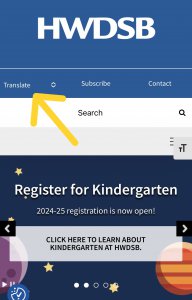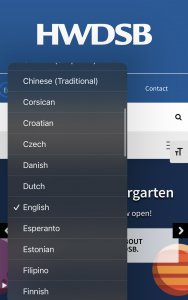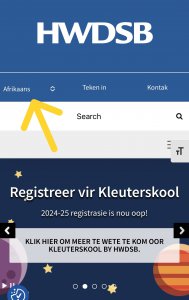Hamilton-Wentworth District School Board has a feature on its Board (HWDSB) and school (elementary and secondary) websites that lets users translate the text. Here is how you can change website text from English to a language of your choice from a mobile device or desktop computer.
Mobile
1: Click the “Translate” button under the HWDSB logo.
2: Select your language of choice.
3: The website text should now appear in your selected language.
Desktop
1: Click the “Translate” button beside the HWDSB logo.
2: Select your language of choice.
3: The website text should now appear in your selected language.

Updated on Tuesday, February 20, 2024.