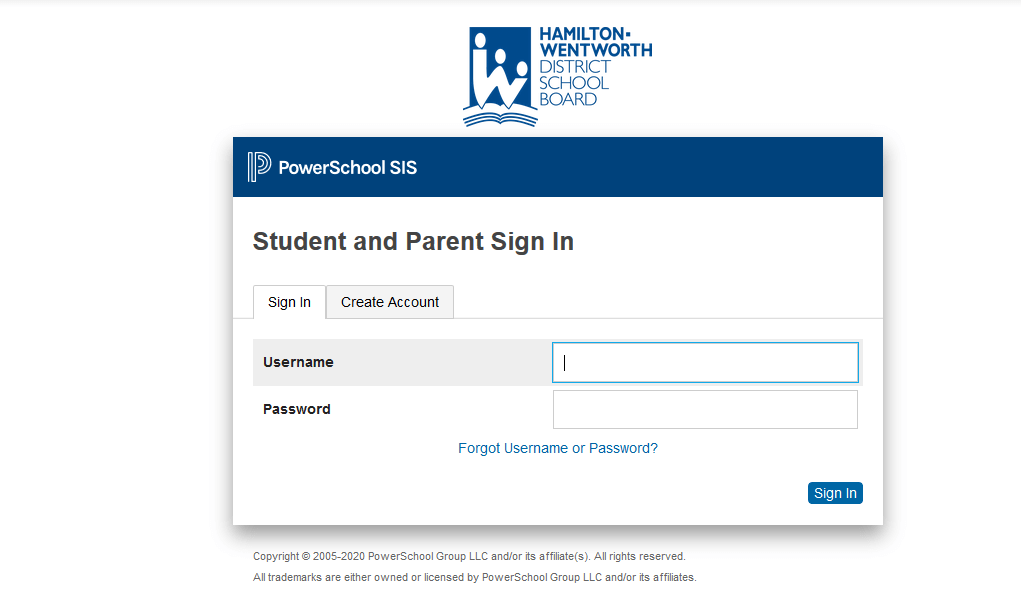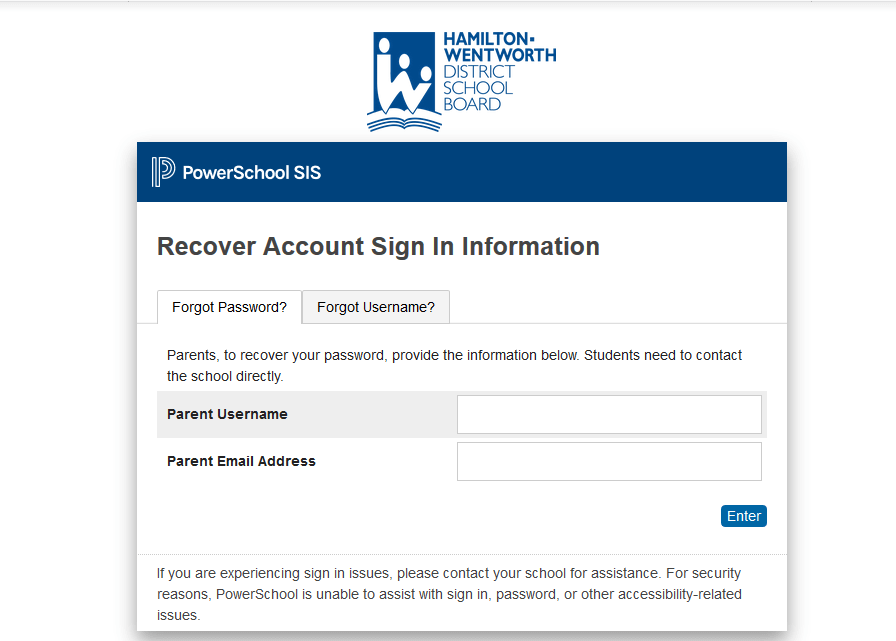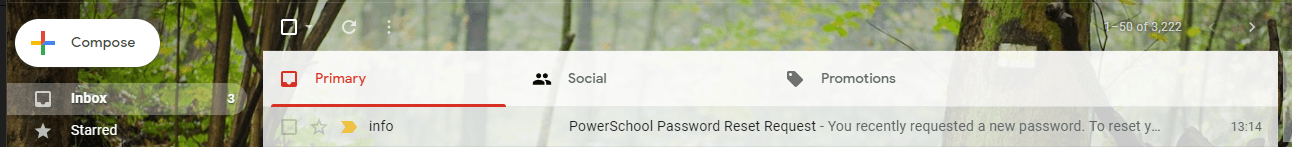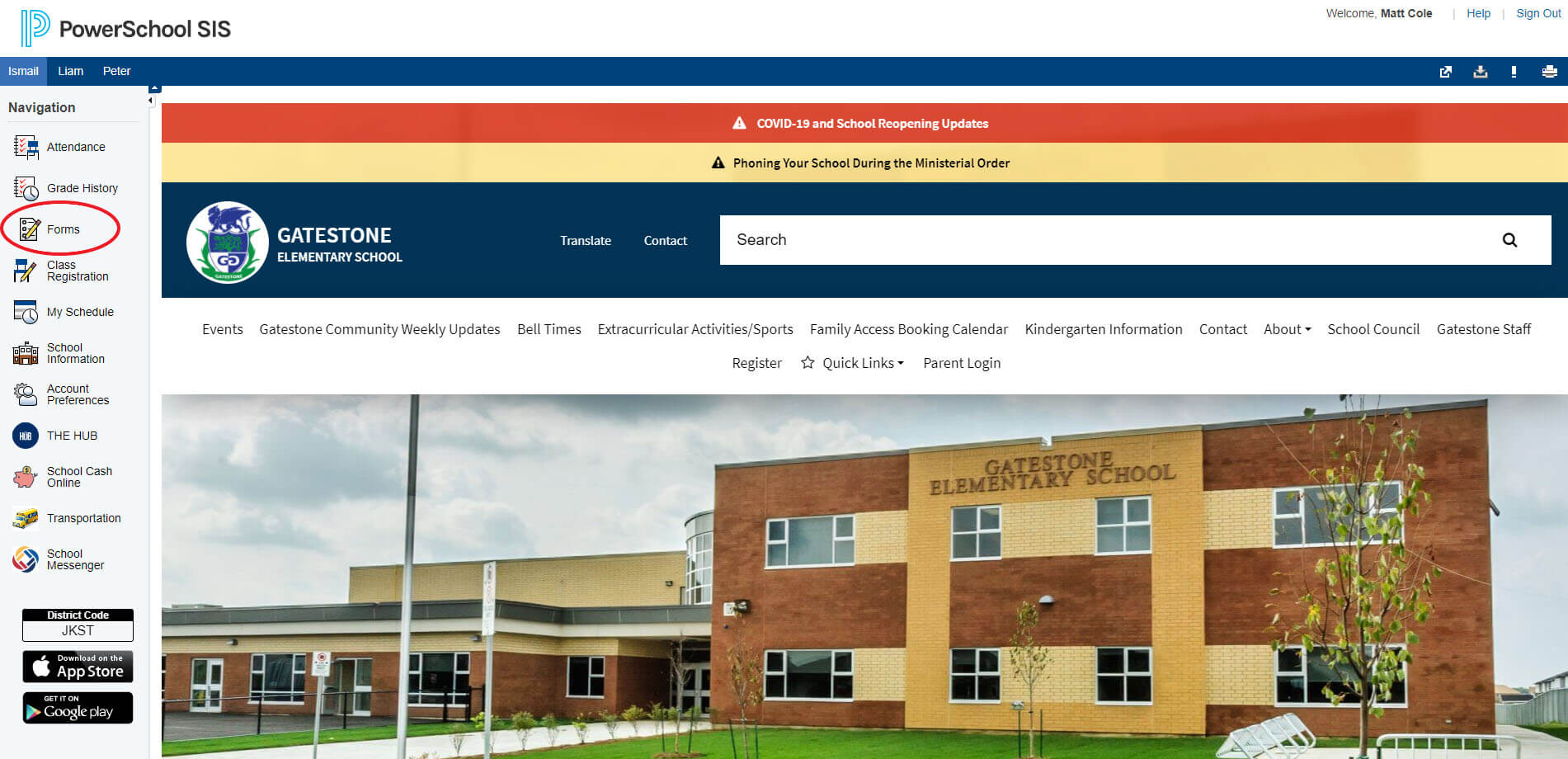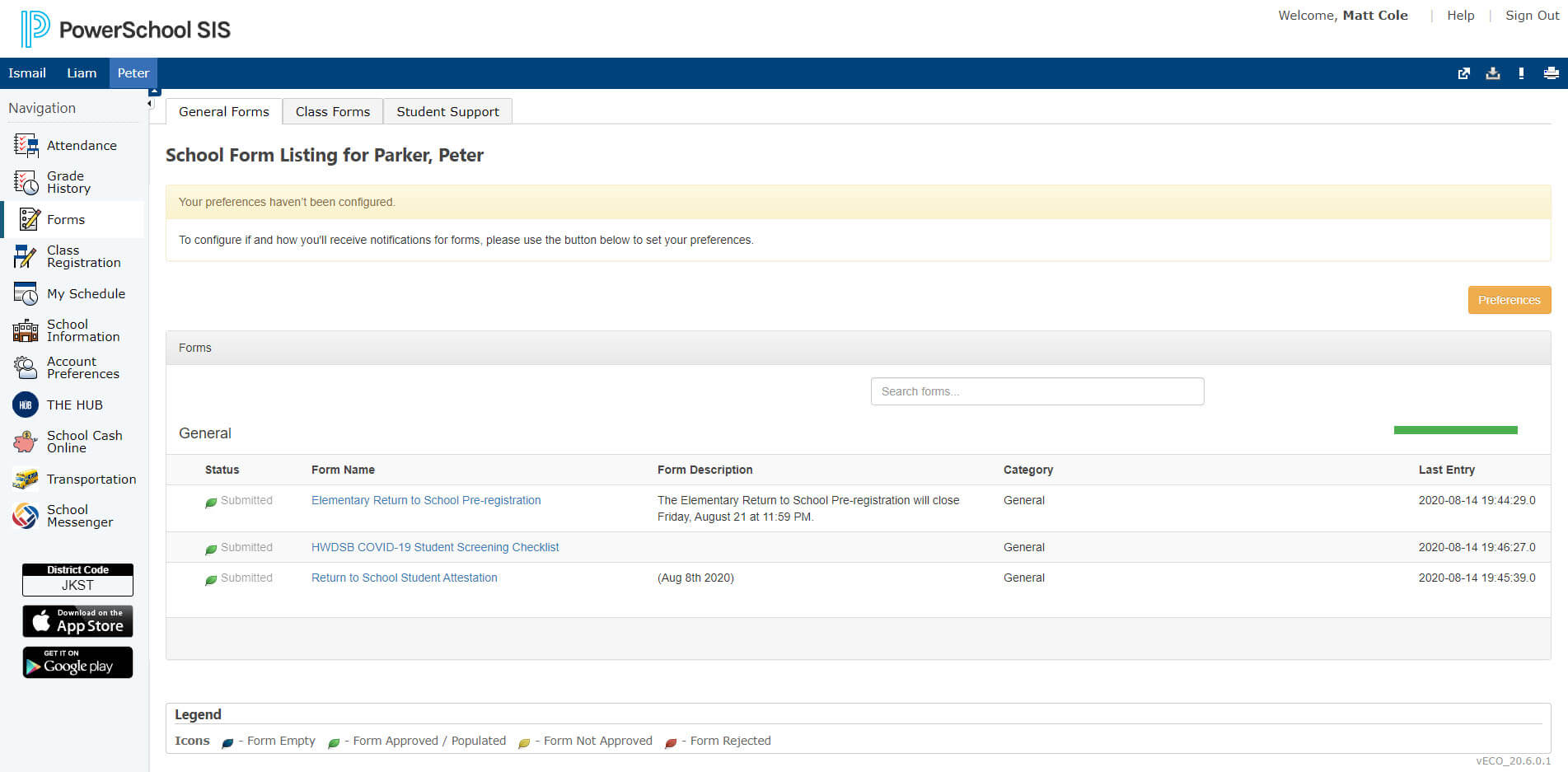Welcome to the enhanced Parent Portal
Parent Portal LOG-IN |
Parent Portal Support is available through your child’s school. |
I n Parent Portal, you can connect to your child’s school online, anytime, anywhere. Available in the following languages: English, French, Spanish, Arabic, Urdu, Punjabi, Simplified Chinese, and Serbian.
n Parent Portal, you can connect to your child’s school online, anytime, anywhere. Available in the following languages: English, French, Spanish, Arabic, Urdu, Punjabi, Simplified Chinese, and Serbian.
The new Parent Portal supports busy families who want to:
- View your grades and attendance (secondary)
- Complete school and board forms online
- Report an absence from school
- Pay for school items or events using School Cash Online
- Find transportation information
- Conduct your Daily Wellness Screening
- Communicate with your child’s teacher
- View your school’s website, and more!
Trouble Logging In?
Instructions to Set-Up Your Account and Fill Out Your Forms:
Each parent registered as a child’s contact in our student information system had a Parent Portal account generated for them automatically. Following the below steps will help you activate your account and sign in.
Step 1
Visit https://ps.hwdsb.on.ca/public/
- Make sure you are on the Sign In tab
- You do not need to click Create Account. Accounts have been created for you.
Step 2
Step 3
Make sure you are on the Forgot Password
- Your username is the email address that your child’s school has on file for you, without the email extension. If your email address is [email protected], your username would be jdoe.
- Parent email address is the full email address that is on file with the school (e.x. [email protected])
- Click Enter
If you are still receiving an error message, please contact your school as there may be an issue with either the email address or the setup in the student profile. If they are unable to fix the issue, the school staff can contact the IIT Department for assistance.
Step 4
Check your email inbox for an email from Info (make sure to check your junk mail)
If you do not receive the “Reset your Password” email, please contact your school to verify the information on your student’s profile.
Step 5
Follow the instructions to reset the password and you will have access to the Parent Portal.
Step 6
Sign back in to the Parent Portal at http://ps.hwdsb.on.ca/public
Step 7
Step 8
Temporary Parent Portal Password Reset by School
Temporary Parent Portal Password Reset by School
If you have asked your child’s school to reset your password to the Parent Portal, your account is active. Please note the following steps:
- Log in to your account at https://ps.hwdsb.on.ca/public/home.html
- Enter your username (your email address up until the @ symbol)
- Enter your temporary password which has been reset to hwdsb2020
- Click on Sign In.
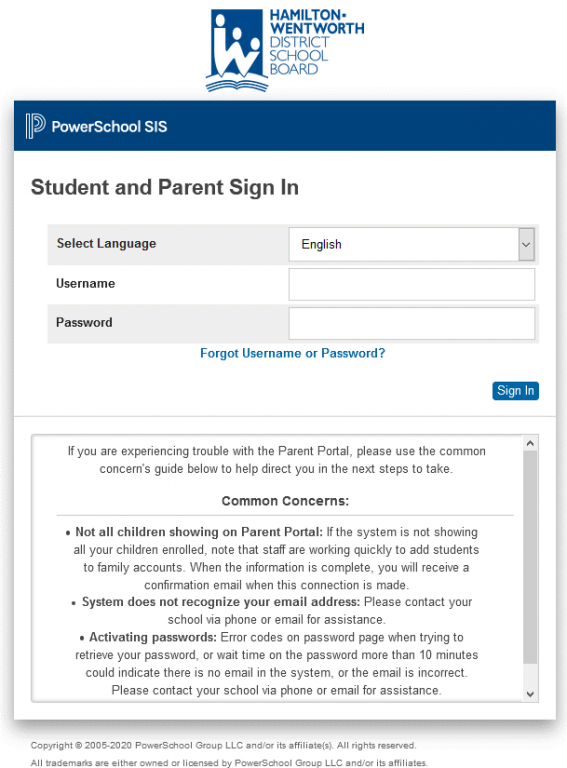
- You will now be on the screen below.
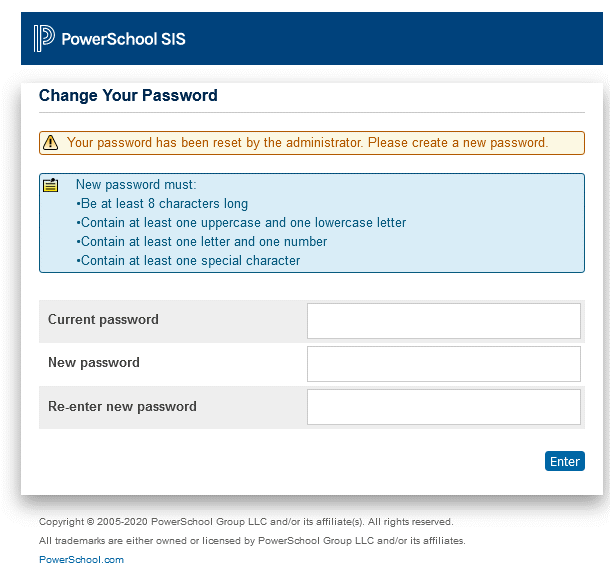
- The temporary password (hwdsb2020) must be changed. Your new password needs to be something completely new. Your new password must be: at least eight characters long, contain at least one uppercase and one lowercase letter, contain at least one letter and one number, and contain at least one special character.
After this change is made, the system will log you directly into the portal.
Note: Please do not download any APP. Use a web browser to access this system.
PLEASE NOTE:
- Secondary school parents who already had an account will need to set-up their new account, as the old Parent Portal is now offline.
- Parents do not need to add their students using an access ID and password. Student information is automatically attached. If you cannot access your student, please contact your school.
- Parents of students 18 years or older will not be able to access the Parent Portal until their child gives the school permission
- HWDSB employees are not to use their HWDSB email account
- This parent account is separate from your child’s HUB account
- The Parent Portal is best viewed on a computer versus a smart phone. If possible, please use either a laptop or desktop.
- All passwords and usernames are case sensitive. Check that your CAPS Lock is not on when signing into the system.
- Please let us know if you need further assistance.
Updated on Tuesday, August 26, 2025.