
WIN!
Submit volunteer hours by December 13th, 2023 at 3 p.m. and be entered into a contest to wing a $50 Amazon gift card! Already submitted your hours? You’re entered too!
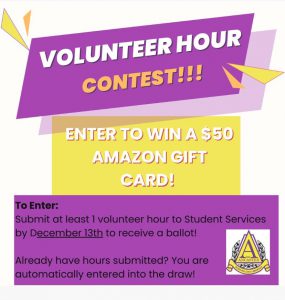
NEW!
HWDSB has partnered with Kambeo (formerly Gigit Marketplace) to bring volunteer opportunities from the Hamilton community online. Students, remember to have a discussion with your parent(s)/guardian(s) about using Kambeo, which is optional.
Learn more about Kambeo.
NEW!
Are you doing a community activity through Ancaster High School? Please ask the the supervisor to record your hours using THIS letter. Teachers, coaches, and other staff are being asked to use this standardized form too.
Community Involvement Activity
The Ministry of Education has discontinued all special circumstances for obtaining community involvement that were announced during the pandemic. All eligible/ineligible activity guidelines have returned to what they were before the pandemic.
- All students again require 40 hours of community involvement activity
As of July 28, 2023, detailed information on the 40 hours of community involvement required for graduation can be found in the Ministry of Education’s Policy/Program Memorandum 124
Eligible Activities
The Ministry of Education asks each school board to determine their own guidelines for eligible activities. They ask that school boards make sure that we do not allow activities that are ineligible (see below).
Eligible activities include an event or activity designed to benefit the community in general:
- An event or activity to support a not-for-profit agency, institution or foundation that meets ethical
standards of the Board and the Ministry of Education - Any program that promotes tutoring, mentoring, visiting or coaching, or assists others in need
- Participation in an event or activity that supports ethical work of a global nature or that promotes
positive environmental awareness - Participation in an event or activity that contributes to the health and well-being of others
- That is affiliated with a club, religious or political organization, arts or cultural association that seeks to make a positive and ethical contribution in the community
Examples of eligible activities:
- Supporting Sports e.g. timekeeping, managing a team or coaching
- Fundraising
- Charity Walk-a-thons or Runs
- Community Events, Festivals or Fairs
- Community Projects e.g. tending a community garden
- Environmental Projects e.g. a community clean-up
- Youth Programs or Mentorship Programs
- Volunteer Work with Seniors
- Camp Leader or Counsellor
- Office Work for a non-profit organization
- Committee Work e.g. the Literacy Committee at your local library
- Advisory Board
Ineligible activities
The ministry has developed a list of activities that may not be chosen as community involvement activities. These are referred to as ineligible activities.
An ineligible activity is an activity that:
- is a requirement of a class, course, or program in which the student is enrolled (e.g., cooperative education course, experiential learning activities)
- takes place during the time allotted for the instructional program on a school day. However, an activity that takes place during the student’s lunch breaks or “spare” periods is permissible
- contravenes the minimum age requirements to work in or visit a workplace stated in regulations made under the Occupational Health and Safety Act
- contravenes any other applicable legislation, regulation or policy
- contravenes the policies and procedures of the organization that is supervising the student’s community involvement activities
- would normally be performed for wages by a person in the workplace
- involves the operation of a vehicle, power tools, or scaffolding
- involves the administration of any type or form of medication or medical procedure to other persons
- involves handling of substances classed as “designated substances” under the Occupational Health and Safety Act
- requires the knowledge of a tradesperson whose trade is regulated by the provincial government
- involves banking, the handling of securities, or the handling of valuable items such as jewellery, works of art, or antiques
- consists of duties normally performed in the home (i.e., daily chores) or personal recreational activities
- involves activities for a court-ordered program (e.g., community-service program for young offenders, probationary program)
- involves activities that promote discrimination, harassment, or puts the safety of the student or others at risk.
STEPS TO CLAIM YOUR HOURS
- Download the Record of Hours form hwdsb.on.ca/wp-content/uploads/2020/02/Community-Service-Form-2.pdf
- Complete the fillable form, print, sign the bottom, have your parent/guardian sign (if under 18), scan it to a .pdf (iPhones do this via the Notes app), include your name in the filename
- Go to The Hub and upload this file to the Guidance course’s drop box, or e-mail it to your guidance counsellor
Updated on Thursday, November 30, 2023.