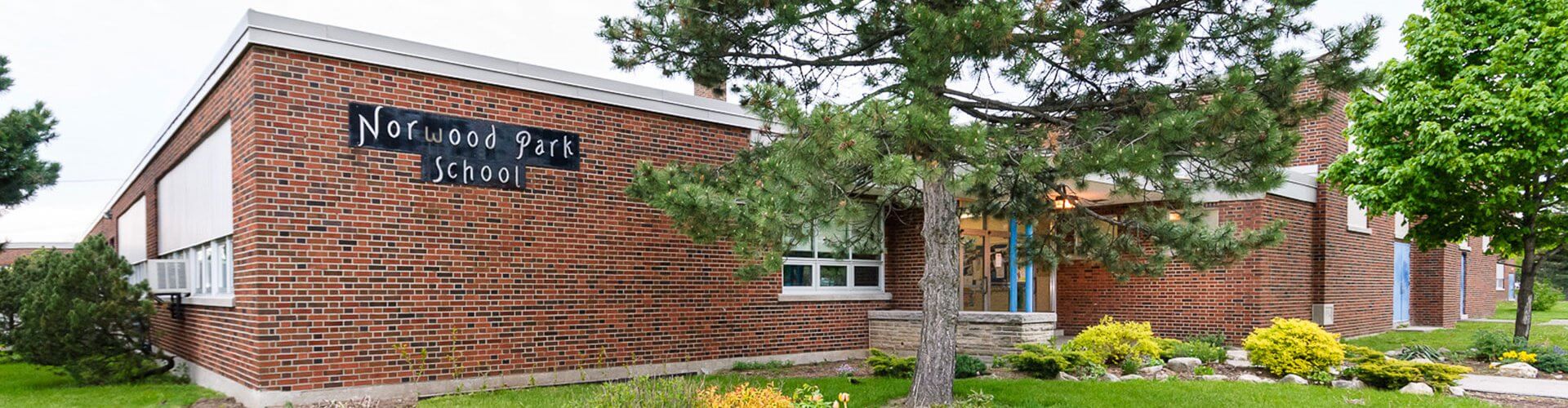
SafeArrival makes it easy for families to report upcoming student absences, rather than sending notes or contacting the school. This helps our schools respond quickly and thoroughly to all unexplained absences. We want all students safe and accounted for each day. If you have questions, please speak with your school office or principal.
Three ways to report an absence:
| Web and Mobile | SchoolMessenger App | Phone |
|
|
|
Keep in mind:
- Absences can be reported in advance 24 hours/day, 7 days a week, for any school day in the school term, up to the cut-off time on the day of the absence. If you try to explain an absence using SafeArrival, but are then told that it is past the cut-off time, please contact the school directly.
- Whenever an absence is reported or updated, you will receive a confirmation notice by email and/or text message (assuming you have provided your contact information to the school).
Notifications for unexplained absences:
We use SchoolMessenger’s automated notification system to contact families whose elementary school child is absent without it being reported in advance.
(There will not be a follow-up phone call for secondary students and their notification will occur, as it does now, in the evening of a day that had an absence.)
The system tries to reach families – using the method they prefer – multiple times until they confirm/explain the elementary student’s absence. You can choose how you want to receive these notifications by using the SchoolMessenger app; methods can include push notifications to the app, email, SMS text messages, or phone calls.
To avoid these notifications, please report your child’s absence in advance.
If an elementary student’s absence is not explained within approximately 20 minutes of the time that the school starts the notification process, school staff will follow up to make sure that your child is safe.
Updated on Monday, September 27, 2021.