
My Student Keeps Getting Kicked Out of Teams
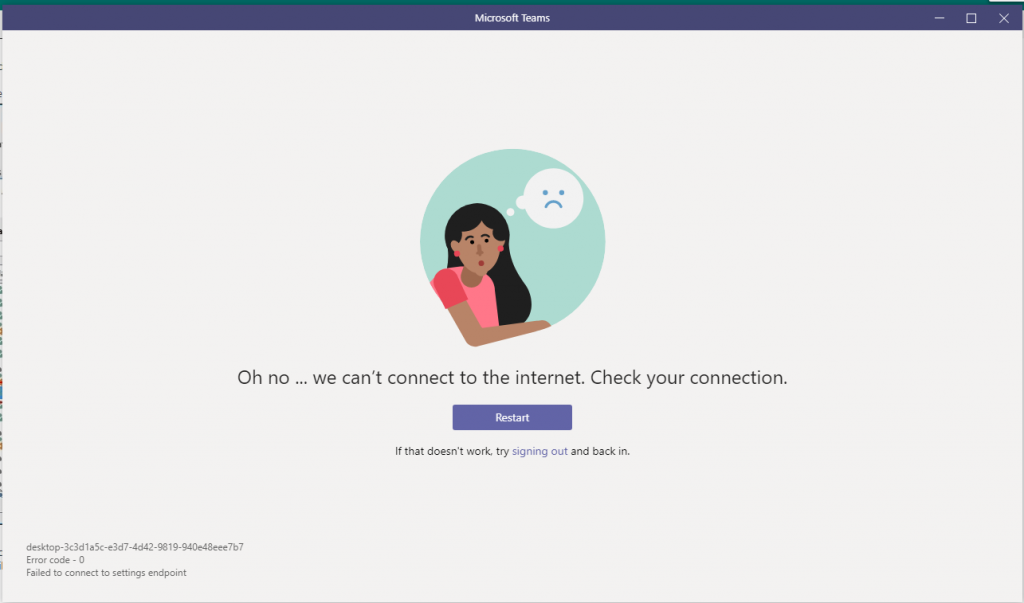
Sometimes, during the school day, your child may be “kicked out” of MS Teams. What this means is that the student is disconnected from the meeting. The cause of this issue is usually related to bandwidth and internet connectivity either in your house or in the area in which you live. Teams uses a significant amount of resources in your device so it is important that you have other programs/tabs closed to ensure optimal connectivity. We also recommend limiting the amount of time your child has their camera on if this is occurring as this uses significant bandwidth. The student can turn their camera on when asked or required and then turn it off.
Should you have issues, here are some steps to try:
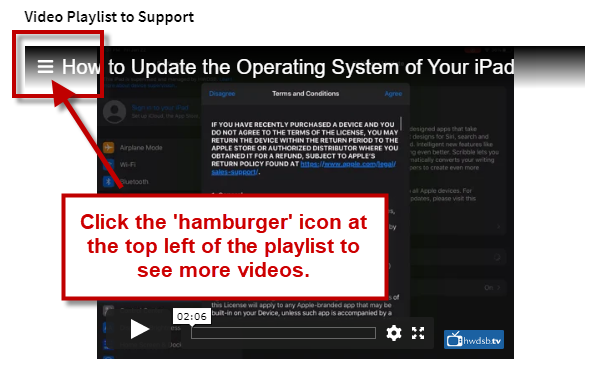
- Click Settings > General > Software Update
- Update the iPad software if necessary (NOTE: the iPad needs to be running iPadOS 11.0 or later to be compatible with Teams)
- Delete the Teams app
- Delete the OneNote app
- Restart the iPad
- Re-Install the apps required (e.g. Teams, OneNote)
Video Playlist to Support
Please contact your student’s teacher for further support.
Updated on Friday, August 27, 2021.