
My Student’s Login Is Not Working (HWDSB Email & Password Required)
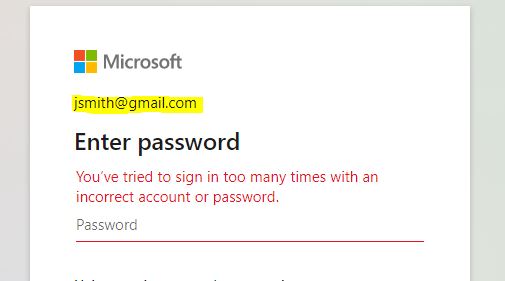
Be sure that you or your child is using their provided HWDSB username and password only. Do not use your personal emails when logging into these sites as these will not work.
- Login to the Hub at http://students.hwdsb.on.ca
- Login to MS Teams using the App Only on an iPad.
- On laptop or desktop login to MS Teams at http://students.hwdsb.on.ca
- Use only your child’s email (e.g. [email protected]) and the password provided by your classroom teacher
- MS Teams Support Document
- The Hub Support Document
Please contact your student’s teacher for further support.
Updated on Friday, August 27, 2021.